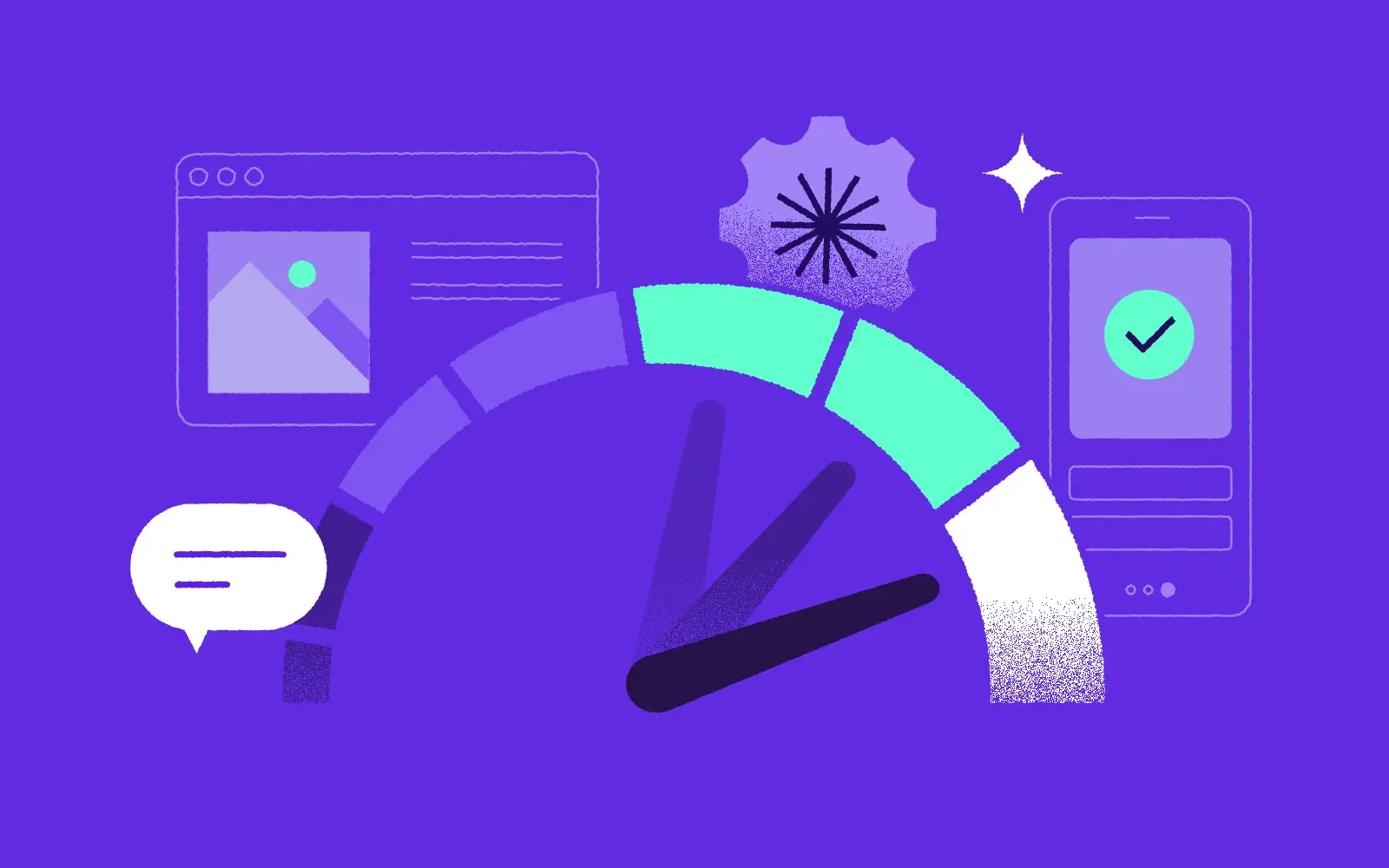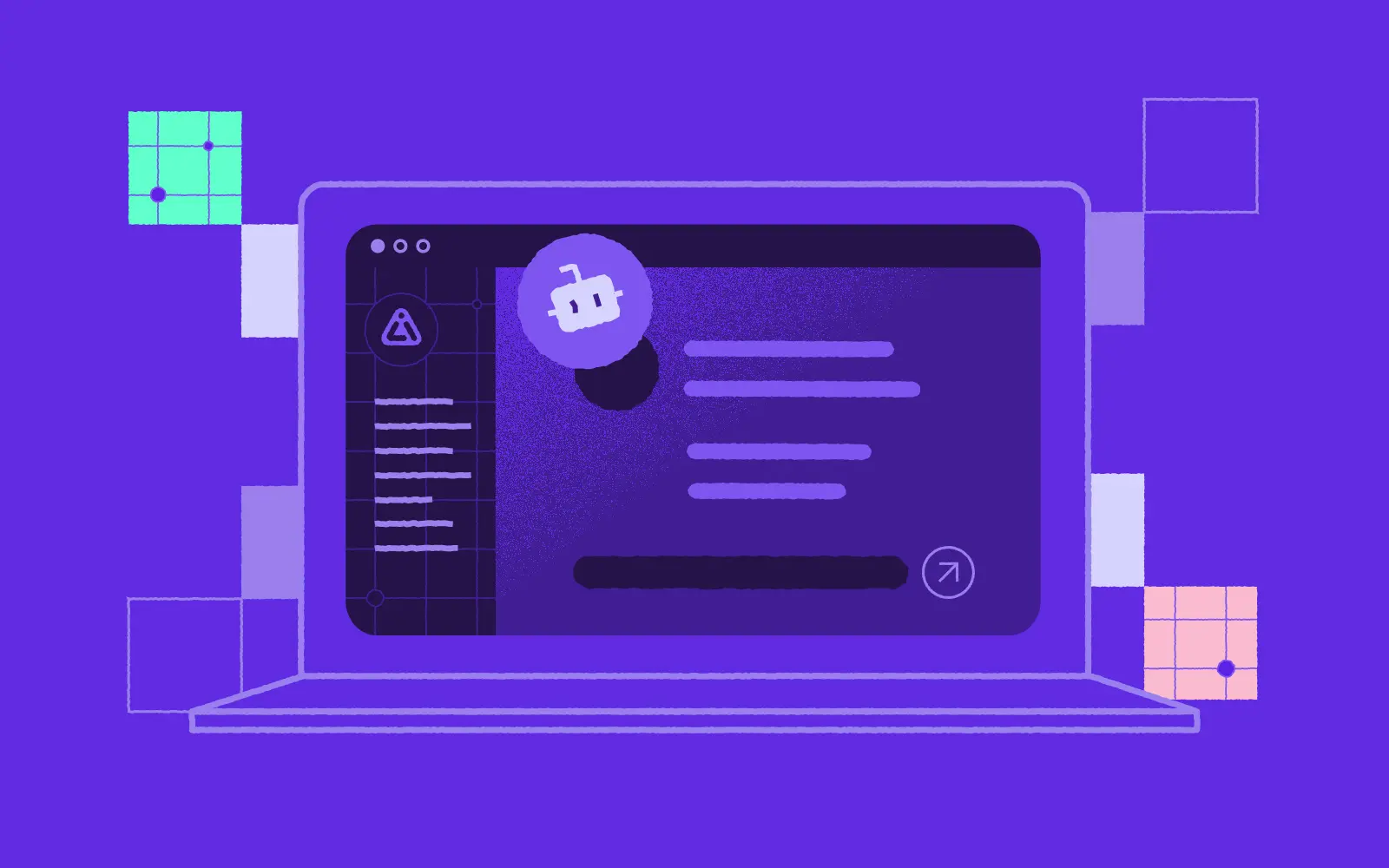
AIConsole is here. Our new AI-assisted platform can help you create custom tools in just a few simple steps. See how it works.
You can now build your own AI tools and functionalities on AIConsole to assist your daily tasks in no time. It can be a simple thing, like prompting the console to delete old files on your desktop or an advanced tool like an article generator.
What's best about it is that the tools you create are personalized from the start. AIConsole uses your machine's resources and ChatGPT to enable making pretty much anything you need.
Interested in how we made AIConsole possible? Read the full case study to see the full potential of our application. Now, let's have a look at a simple example of its use case.
Build an SMS-sending tool on Mac with AIConsole
I’m going to show you how AIConsole was used to build a personalized message-sending tool on Mac. Our goal is to turn the user into a builder.
But forget advanced prompting, structure learning and programming. You can use plain English to create personalized tools like this one super fast.
AIConsole is pre-equipped with AI agents who communicate with each other - and it’s fascinating to watch them discuss your problem as they help you build your tools.
See how easily it is for a regular user to build their own SMS sending tool with AIConsole.
1. Click on New project, then add a new folder, eg. “SMS”.
2. Now, add a New note in Materials, titled eg. “SMS handling” (it’s a set of plain instructions for the AI). Just point at the usage scenario and explain the details of the message(s) to be sent.
This way, the AIConsole will know in which user scenario to use the instructions - and will always refer to it afterwards.
For instance:
- Usage: When sending SMS/iMessage
- Text: When sending an SMS, start each one with "Hello" and end it with "Best regards, Alex".
Contacts: (type in the name of the contact, eg. "Asia - phone number 123456789")
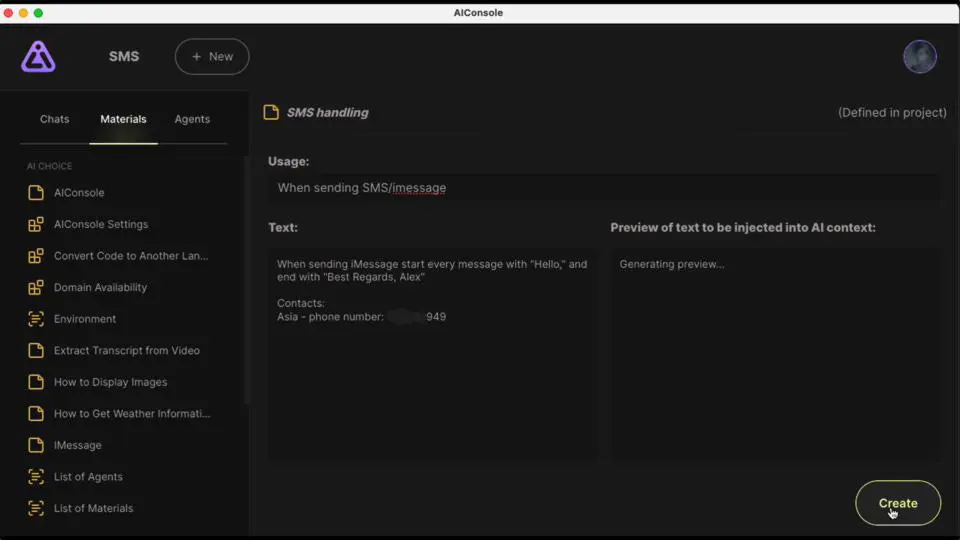
3. Click on Create.
4. Now, simply create a new chat and type “Send SMS to Asia saying I'll be an hour late.”
The Automator, one of the predetermined AIConsole agents, will refer to the previously prepared instructions automatically and then write a simple Applescript that you'll probably only need to allow on your Mac. As a user, execute the code, and it’s done.
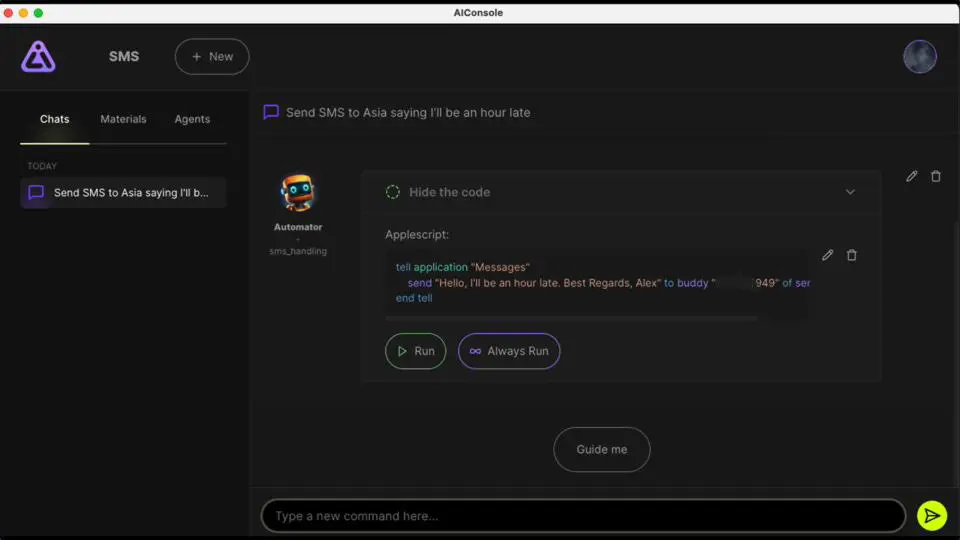
As you can see, the SMS has been sent successfully.
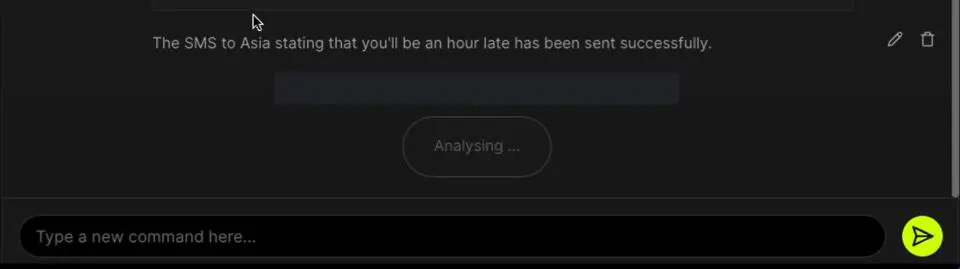
Now, each time our user needs to send an SMS, the AIConsole will remember the instructions.
The most amazing part? Our tool was completed in less than three minutes.
Can you find similar use cases for the AIConsole? Or maybe it will be something much more sophisticated. We're more than curious to see it.
Good luck and remember to join our Discord server to show off your projects.