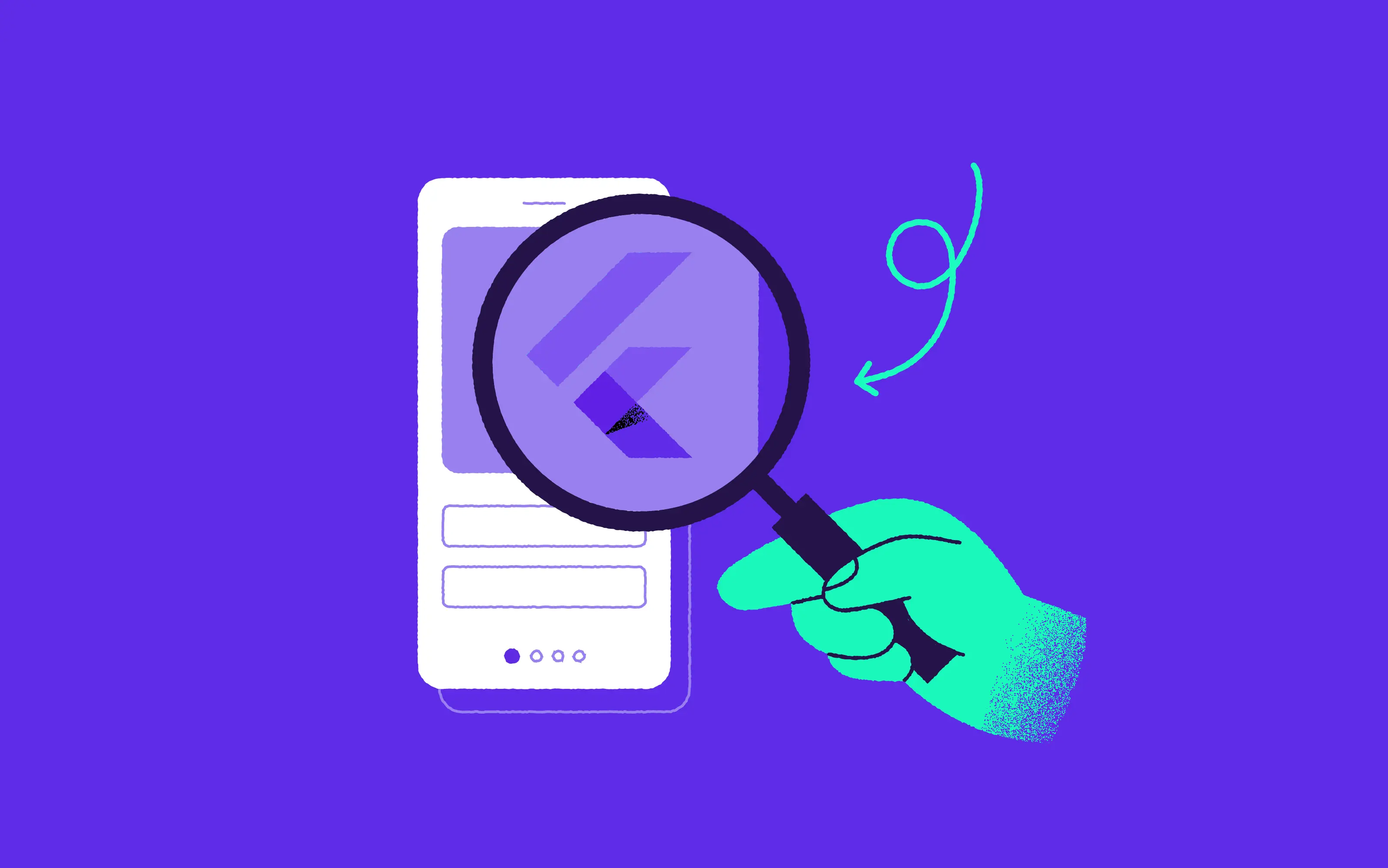Mobile statistics for 2022 show that the number of iOS apps had leveled with around 3.8 million applications available to download currently. Google, on the other hand, reduced the number of available applications by 1.3 million in Q1 2021. With such a vast yet saturated and growingly stringent app market, it is more important than ever to ensure that you’re staying ahead of the competition. You need a product that is not only valuable to end users, but also highly user-friendly. But how do you go about creating one? The answer lies in usability testing.
What is mobile app usability testing?
Usability refers to how easy your product or service is to use. It is an obligatory phase in the product development process.
Usability tests for mobile apps are set up with the intention of observing test-subject users while they are using the app in order to check its user-friendliness and make sure that it is meeting the expectations of the end users. Ensuring that your mobile app has strong usability will help you to reduce the likelihood of bugs, improve customer satisfaction, easily learn about what adjustments you could make or what additional features you could add, and ultimately to boost your sales and drive your business forward.
The difference between mobile application usability testing and UX testing
Usability testing and user experience testing are two different things, and should not be confused. Both are highly useful in the product development process, and are designed to test different things.
Usability testing focuses on ease of use and the ability of users to reach particular goals that you’ve set out for them.
User experience focuses more generally on a user’s perception of your app, focusing on the emotions that it evokes and all their important behavioral details before, during and after using the app.

Preparing an effective mobile usability test
1. Set your objectives
The most important step of usability testing is to work out what you would like your goals to be. What is the hypothesis that you would like to check out with your mobile testing?
Remember that setting clear objectives will lead to measurable and useful results. The biggest mistake in usability testing is to ask your test users to download the app and to give their feedback about what they think about it. You need to have clear tasks for them to complete which are well-defined and actionable.
Well-defined tasks: If your product is a food delivery app, set your users the task of ordering a specific type of food from a given restaurant. Watch how your users perform the tasks and ask about any blockers or stumbling blocks. Remember, that in real-life, if users encounter such blockers, they may get immediately discouraged and might even remove the app from their mobile device to favor your competition.
The importance of raw tasks: Remember not to provide your users with any directions or suggestions that are likely to influence their answers. Giving hints will prevent you from understanding how users truly interact with your app. You also won’t be able to see their thought process in action as they work to complete your goals.
2. Prepare your materials for testing
One of the biggest challenges in running an effective testing process is the adequate preparation of materials for testing. Remember that the methods of testing will always differ depending on the case.
Logistics: One significant decision is around how you wish to conduct your test. Will it all be done remotely? If so, which platform will you use? How will you record and analyse results? Will you run your usability tests simultaneously with a whole group of users or one by one with each? If you’re running your tests on site, what location will you choose? How will you avoid distractions?
A working prototype: It should go without saying, but a working prototype of your app is the key to effective user testing. Make sure that you have all of the features and functionality on there that you need to run the test.
Our experience: One of our projects at 10Clouds required three different methods of testing at the stage of maintenance. When it was about new mechanisms, simple interactive mockups worked fine. But when it came to specific visual aspects and the way certain multiple elements were displayed, static high-fidelity UI designs were the best option. Sometimes the fastest and the most efficient way was to implement the feature into the test environment.
On another mobile project, we faced a different challenge. Our design team was responsible for the designs of a mobile app for a US client. The product was still at the concept stage. We had to produce fully-interactive high-fidelity prototypes so that the client could conduct all the tests on their own. It took a lot of work to protect the prototypes from all edge cases, but we were keen to get this right, so we dedicated some time to preparing the first iteration.
3. Recruit your participants
The right test participants are the key to valid test results. The perfect scenario is that you get a representative sample for every target population. It’s always best if the client has access to their own users, or if the designer has direct access to the users. If you can't get the access, you’ll need to spend additional time before you find your target audience, or you may even need to hire a recruiting agency in the end. The whole process can take up to a few weeks.
The number of participants is also important. The good news is that about five to six representative individuals from every target group to interact with the product are absolutely enough for the study to remain robust enough. Especially when you work in iterations. This is why the assumption some people make that usability testing requires a huge budget is invalid.
If – for any reason – you just can’t get the right participants, you should still perform testing with people outside of the target group. You will at least discover and fix the most fundamental mistakes, and get potentially valuable insights, which is always better than nothing. That said, I will emphasize once more: finding the right people to test usability of your mobile app is the best thing you can do for your product to succeed.
4. Run your test
Finally, it’s time to actually run the test. Present your participants with your scenarios, give them all the access log-ins to your app, and - watch. Screen recording can help you track every action but there are other usability testing methods available.
A/B testing: this involves testing two different versions of your app to see which performs better. Participants are randomly assigned to one of the two versions and their behavior is tracked to determine which version is more effective.
Clickstream analysis: this involves analyzing the test participants' clickstream or the sequence of pages and actions they take while using your app. This method helps identify which parts of your app are most frequently used and which areas need improvement.
Surveys: this is a method where you ask users to fill out a questionnaire about their experience with your app. This method can help identify issues with user satisfaction and engagement.
One of the biggest challenges that testers and product owners have at this stage is refraining from interacting with the test users.
You must resist the desperate urge to tell your participants where to click or what your point was when you made the designs. If it helps, treat it as an investigation and play a detective. Lastly, make sure that you both record the test and take notes so that you’re able to listen back to anything that you might have missed.
5. Analyze your results and repeat as necessary
Once all of your tests are completed, compile the results for analysis. Work with your UX designers and project managers to analyze the findings, so they can bring more value to the product.
The key here is to keep as much of an open mind as possible and to try not to defend any of your original design decisions. It's your future users who reveal usability of an app, not designers or the testing team. Use your findings as the starting point for the next version of your app and keep iterating!
Remember that usability testing is never a finite process, but rather a tool for continuous improvement. The best way to evaluate your product is to create a usability test plan and remember that app testing can reveal new needs that come from mobile users.
Once perfect to any stakeholder, an app can become obsolete. Perform mobile usability testing regularly to get a deeper understanding of the changing trends and best practices.
Also, bear in mind there isn't a one-size-fits-all approach, so make sure that the testing involves different methods. Even user's real devices can make a difference, so keep that in mind.
To summarize
Usability testing is essential if you want to be sure that your users won’t struggle while interacting with your app. It’s also a method to avoid fixing costly bugs, keeping your users sweet, and ultimately driving business. In the long turn, money talks, so testing mobile apps conducted before the implementation phase can protect you from unnecessary future costs and bitter surprise.