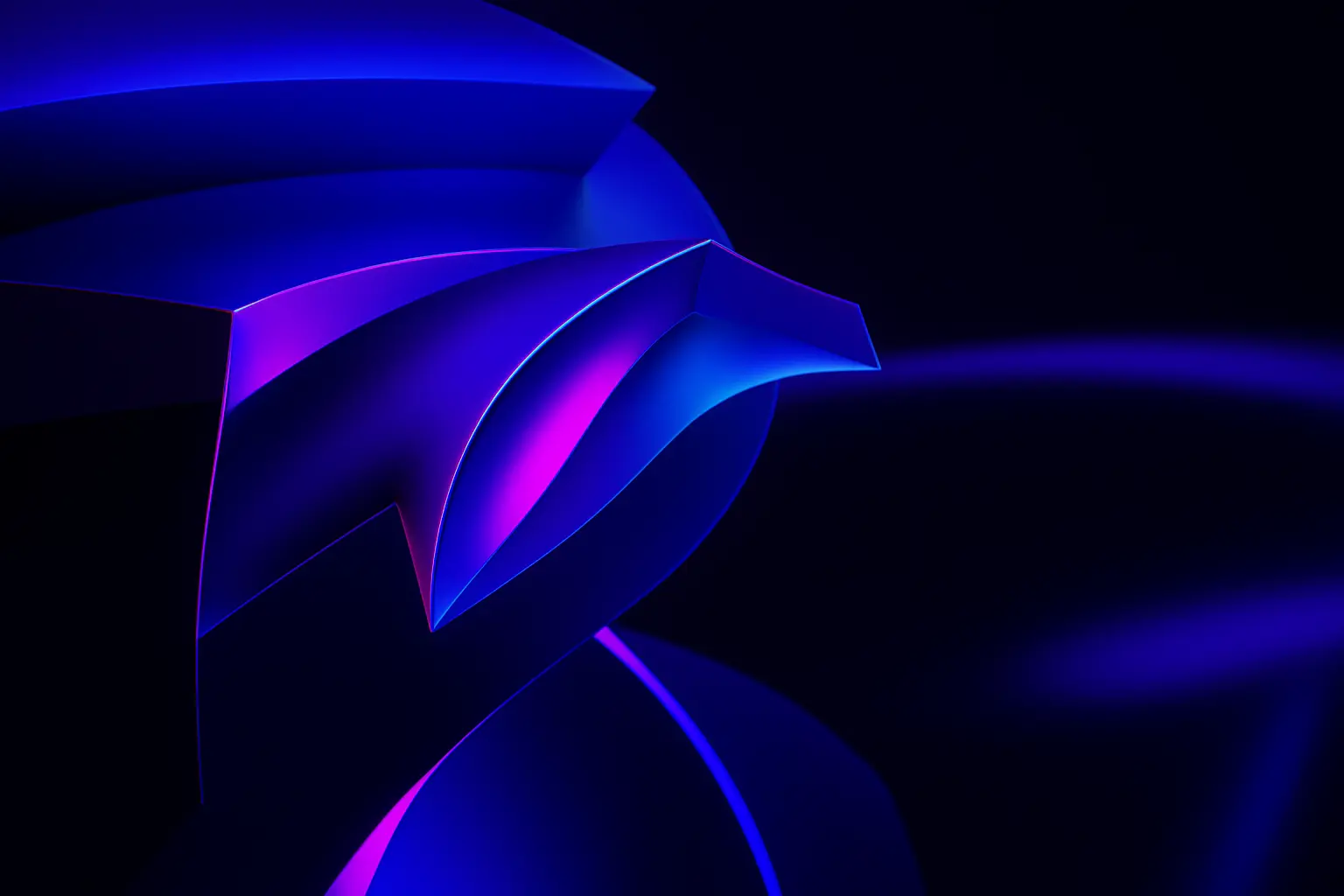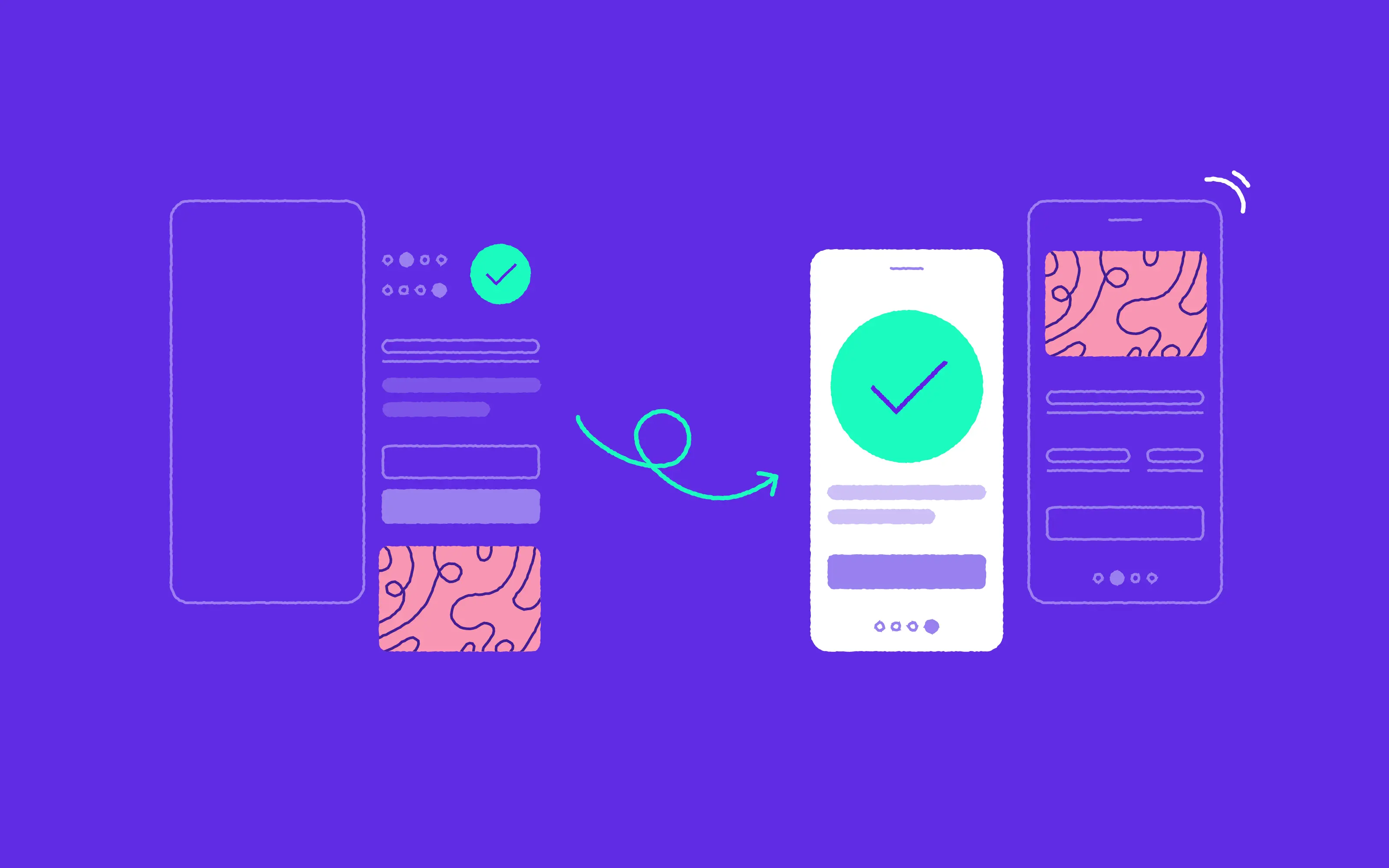Did you know that 93% of online experiences begin with a search engine? That’s why in the present day, search engine optimization (SEO) is king. A successful SEO strategy depends on a range of factors, mainly related to the written content of your site. Most digital marketers are aware of the importance of regularly updating content, identifying keywords for each page of your website, using metadata and describing visual and video media using alt tags. But much fewer know about the important relationship between effective UX design and SEO.
In this blog post, I want to show you the important impact that great user experience has on your search rankings, and to give you some tips on design improvements that you can make which will help you avoid common SEO errors and increase the number of engaged visitors to your site.
1. The importance of speed
We all know that in a fast-paced world, with decreased attention spans, it’s important not to leave your customers waiting. There are few things more off putting to users than pages that load frustratingly slowly.
According to recent research from Google, 53% of mobile users gave up if a page took longer than three seconds to load.
It is worth working on reducing site load time and page speed, which will mitigate your bounce rate. Here are some simple design changes that you can make to support page load speeds:
- Reduce your redirects which results in additional waiting time for your visitor
- Remove render-blocking JavaScript
- Remove unnecessary images and compress larger ones
- Streamline your code
- Make sure that you regularly run efficiency tests on your site
2. Effective site navigation
You might have the best content in the world and the most solutions to your users’ problems, but if visitors to your site don’t know how to find this information, you have no way of winning them over. Navigation design is a vital part of UX and the key is to make it as intuitive and natural as possible. Remember that according to Google, the higher a page is in your website taxonomy, the more important it is.
Some tips for you when it comes to taxonomy:
- Make it as shallow as possible
This makes the content on your site easier to read by Google and there’s also the benefit to users in that they don’t have to dig deep to find the information they need. The fewer maximum clicks from the homepage you have, the better.
- Use dropdowns only for larger, more complex websites
From a user experience perspective, dropdowns are handy when your offer is complex or you have a need to hold an extensive number of pages on your site. However, note that from a search engine perspective, dropdowns are difficult to read, and any dropdown coding errors result in an immediate loss of indexation.
- Use navigation bars for easy search engine crawling
Unlike dropdowns, navigation bars are easy for search engines to crawl and index. Users can also find important links quickly and the limitation in word length forces you as a content designer to be extra clear with your messaging.
3. Responsive Design
Back in 2018, Google announced that it would attribute much more attention to the mobile version of websites. It’s therefore important to ensure that your site is available across all platforms and interfaces. This has an important influence on your optimization in two important ways:
Avoidance of content duplication: Google penalises companies for content duplication, so if you have two separate versions of your site, your rankings are likely to be affected. Responsive design helps to avoid this.
Improved bounce rate: Mobile usage is known to improve the bounce rate of your site - which is one of the key metrics used by Google to assess site likeability.
4. Clear Calls To Action
Any marketer knows that a clear call to action is essential in ensuring customer conversion. And in this case, we’re talking not just about your wording, but also about effective design.
Visibility: Make sure that your call to action is highly visible and that it’s clickable. Interactive content helps to keep your users engaged, and therefore increases the amount of time that they spend on your website.
Gathering user data: Use whitepapers, newsletters and feedback forms to gather as much data as you can about the users of your website. This is essential information that will be useful when you conduct further improvements to your website, and can of course later be used for email or direct mail campaigns.
The level of your users’ engagement is directly related to your bounce rate and therefore your SEO rankings, so make sure you work hard to make this top notch.
In summary - aim for simplicity
Simplicity is key when it comes to optimal SEO. Aim for a user experience which is as natural and intuitive as possible - which means a simple homepage, a clear taxonomy and a shallow depth of navigation. All of these elements will support Google in indexing your pages. Conduct user testing as frequently as you can so that you can review what works and what doesn’t. We hope that you have found the above tips useful and that you find that implementing them has a recognizable impact on your site traffic.