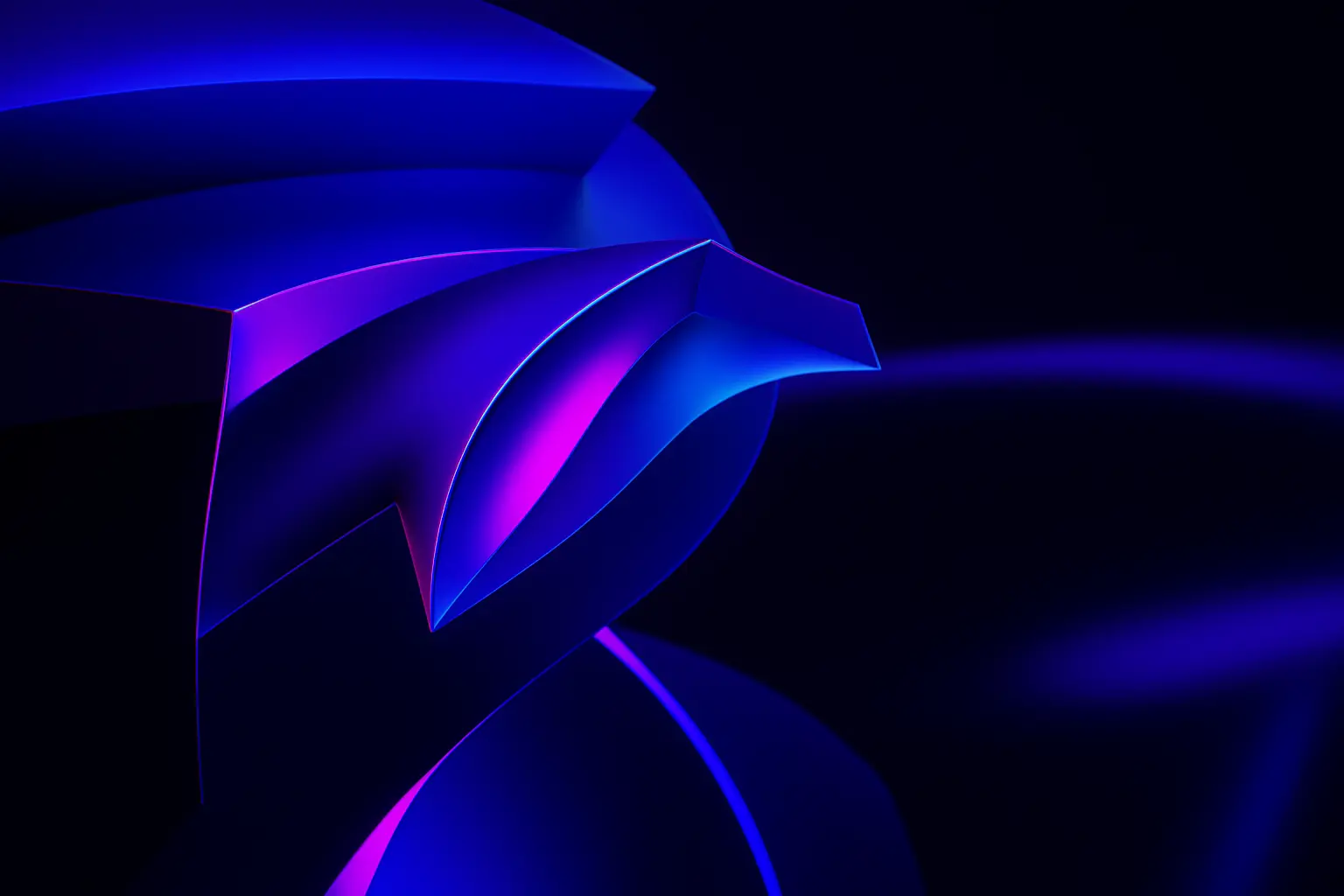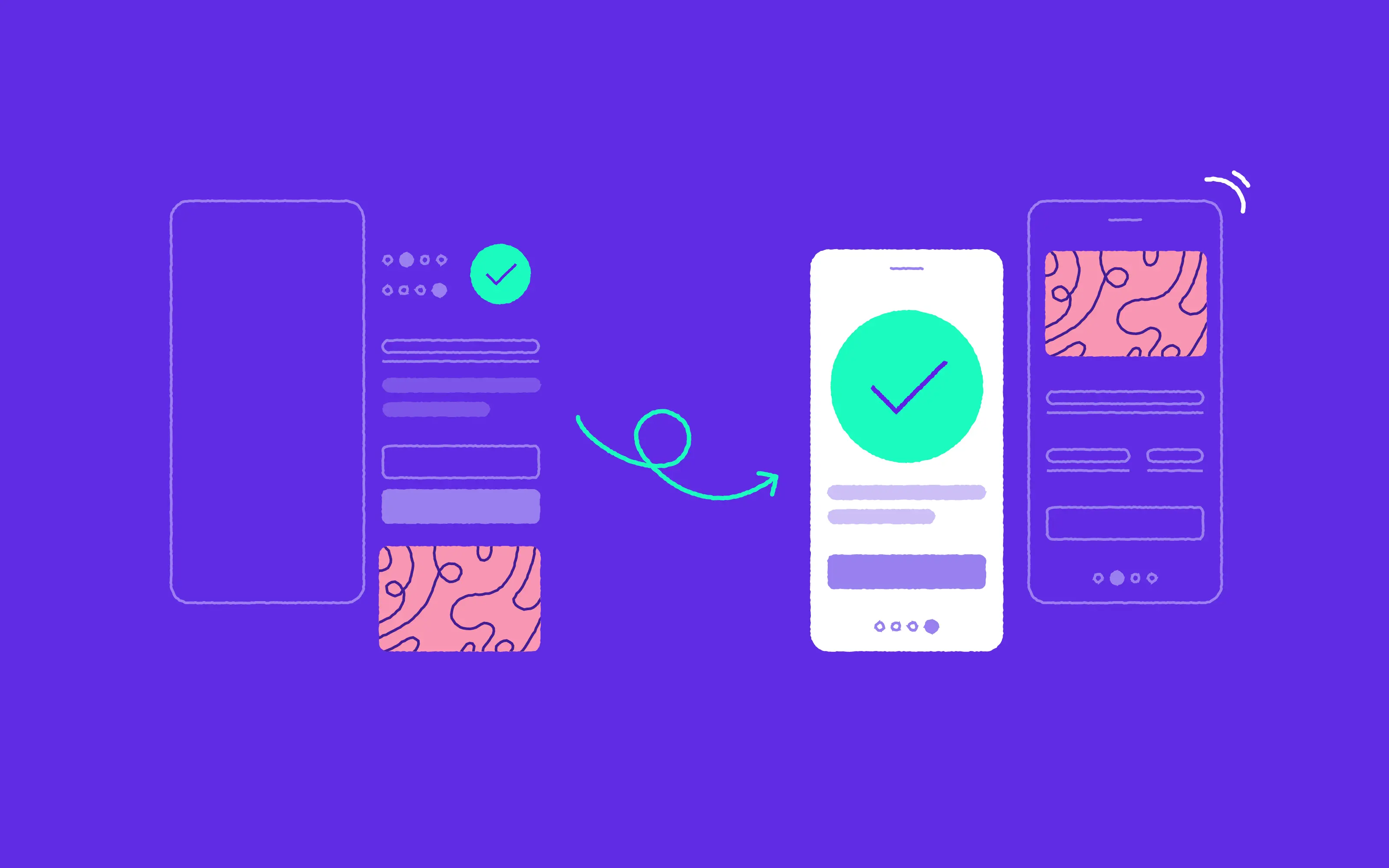Guest author: Julia Haleniuk
Hiring a UX writer for your team is like when you got your first smartphone. You never knew how much you needed one until you got one.
The term UX writing has been around for a couple of years. But even though the role itself might not (yet?) be very popular, looking it up will only show how many companies are either looking or already have hired full-time UX writers.
So what does a UX Writer do?
UX writers are responsible for all the words the user encounters while using the product. This can be a desktop app, mobile app, or a website. Their role is to explain how the product works and help users achieve their goals by using the right, often very powerful words across digital products. Effective UX writing:
- Drivers user engagement
- Maintains a consistent voice and tone of the brand
- Acts like an integral part of the design
- Explains and guides users through the product
- And a lot more that that…
Why hire a UX writer? Words can bring significant business value!
An experienced UX writer on the team will make sure that copy becomes and acts as an integral part of your design. Not only will they ensure that the voice of your brand is consistent, but also increase the overall business profits, such as improved conversion and customer retention. And this can be achieved by chat bots or engaging emails.
Drives user engagement
UX writing can make all the difference when it comes to user engagement. See how Udemy encourages their users to continue with the course.
Motivates users to take action
With UX writing, gone are the days when users had to figure out what to do next on the home screen. To exemplify this better, this is how Canva helps users decide what kind of assets to search for.
Improves user satisfaction
UXPin does this by asking users about their design app preferences for the sake of improving their future experience with the product.
Encourages users to explore your product
Proper UX copy works wonders when it comes to guiding users through the product. This is how Spotify encourages users to find their friends and discover what they are listening to, and therefore keep using the product some more.
Explains and creates a reassuring environment
Sometimes users abandon processes because of technical difficulties. That’s because they don’t know what to fill in or don’t know how something works or what it means. What’s the solution? Explain. Helpful UI copy plays a key role anywhere a technical question might arise, making user journeys simple, transparent, and overall easier to complete.
For example, Spotify perfectly explains what their settings toggles do. Let’s be honest, without the explanation, few people would guess.
Notion, a note-taking and collaboration application, reassures you that your welcome page is private so you’re free to experiment with it as much as you want and nobody on your team will ever see it.
It maintains consistency of the tone and voice
Voice makes all the words in your product sound consistent, whereas the tone makes it more empathetic depending on the context. The combination of these two makes your product a lot easier to use starting from the very first onboarding screen.
Also, if we’re talking about consistency, we mean text formatting, the language style, and tone. Keeping those three factors consistent helps encourage trust inside the product. To exemplify this better, imagine using a digital product with mixed Title Case and Sentence case copy across the whole place.
Such inconsistencies lead to confusion and only increase unnecessary cognitive load. Following consistent copy rules (perhaps also established in a Style Guide) will help users focus on what’s written rather than HOW it’s written.
It puts you in the shoes of your users
We’ve all been in a similar situation when the team focuses on the design and leaves copy to be poured into it on release day.
What’s the outcome? The writer literally gets a couple of hours to get familiar with the design, come up with the right words, and adjust them so that they don’t break the interface in the end.
What happens then is that, through a combination of stress and lack of time, the project goes live with words written in a hurry.
Inviting a writer early on brings focus to words and let’s everyone on the team read the prototype while it’s still being designed. Result? It makes you think as your users would. This is a win-win situation not only for the interface copy but for the entire UX.
Conclusion – UX writing is the key to better products
As all the examples above show, small changes can have a huge and meaningful impact on your product’s flow and the overall user experience. And by carefully choosing the right words, or actually letting the writer do it for you – you’re just a step away from creating a long-lasting relationship with customers through a positive experience.
Want to find out more about our Design projects at 10Clouds? Take a look at our page: 10clouds.com/services-design/
Are you looking for a team of UX specialists? Get in touch with us on hello@10clouds.com – we can help you build excellent relationships with your users.