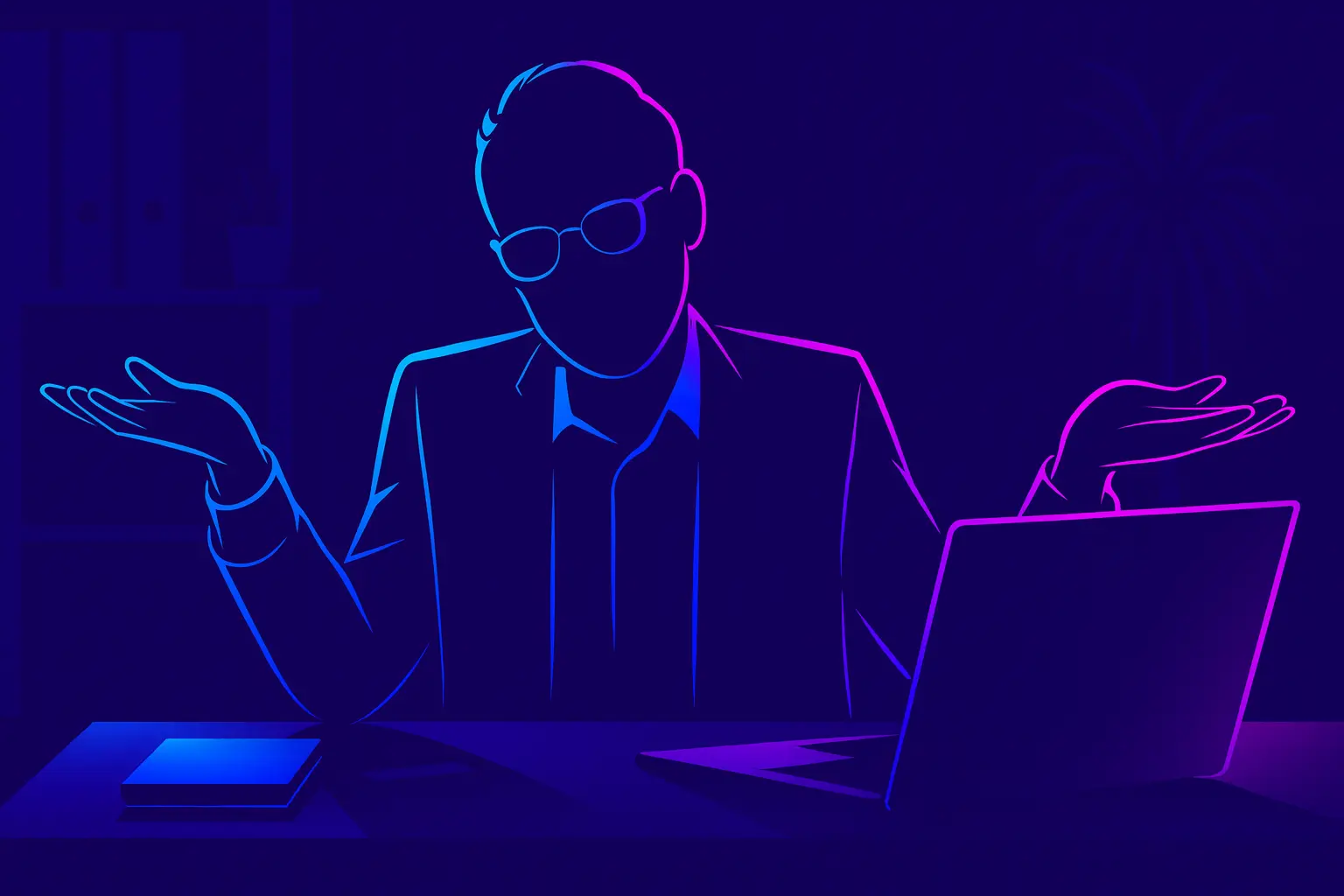As a digital facilitator it’s important to review all the tools at your disposal in order to run digital workshops in a timely and effective manner. At 10Clouds we are no strangers to remote workshops, which we’ve been running with clients for a number of years. We’re therefore well equipped to tell you about the tools available on the market, and the benefits of each. In this article, we want to focus primarily on communication and workshop management, as they are the two areas that are the most important when conducting online workshops.
Workshop Management Tools
Miro
Miro is an online collaboration whiteboard which we use most frequently at 10Clouds. It’s a tool which enables you to create, collaborate and make joint decisions. It has a number of useful features which we will talk you through in more detail below.
The main benefits:
- The ability to effectively collate and organize insights
- The ability to ‘lock’ elements on your board that cannot be moved by others.
- Ability of engaging all participants by collaborating together on one board
- The possibility of creating design and user flows, process diagrams e.g. in Design Sprint 2.0
- The ability to collate feedback in real time
- A timer which ensures that tasks or workshop exercises are completed in an efficient and timeboxed manner
- Pre-loaded templates which can be converted into templates or PDFs
Any downsides?
- It might be initially tricky for new users to navigate their way around the canvas
- Some features of the interface can be confusing - e.g. the difference between leaving a comment and a post-it.
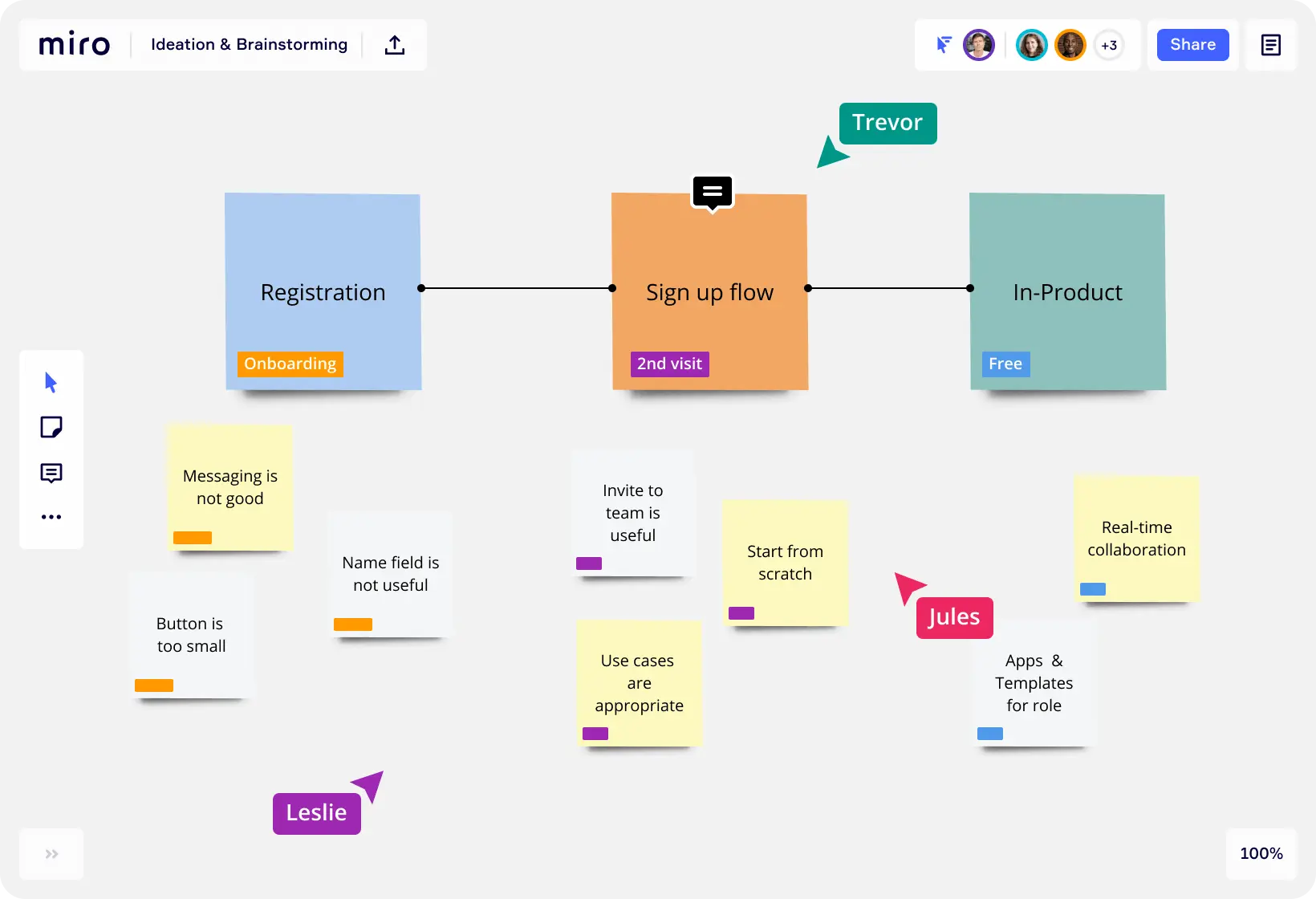
Some of the top features of Miro:
1. Voting
When workshopping with clients, we often come up with a number of ideas, and we’re then faced with the question of which one to select. With Miro’s voting plugin, you as the project manager or workshop leader can decide how much time you want to give your participants to vote and how many votes you’re going to allow per person. The results of voting will appear after the time is up. This removes a possible bias which occurs when participants can see what others are voting for.
2. Integrations
If you are working on a Miro board with your project or product team, you might find external tool integrations very useful. The integration we use all the time is the one with Atlassian's Jira. We can have a brainstorming session or backlog refinement meeting conducted in Miro, right after that we can simply create Jira tickets and also display them on the board.
3. Templates
The above-mentioned template function can save you a great deal of time. Templates can be split into private and shared ones. The latter are particularly useful to showcase the methods that you’re experimenting with to your team. You can also find a great selection of pre-defined templates from Miro for the majority of popular workshop exercises and tools.
4. Inbuilt chat
Miro’s has both inbuilt text and video chat, which means that during workshops users don’t need to constantly switch between the browser and conference call windows.
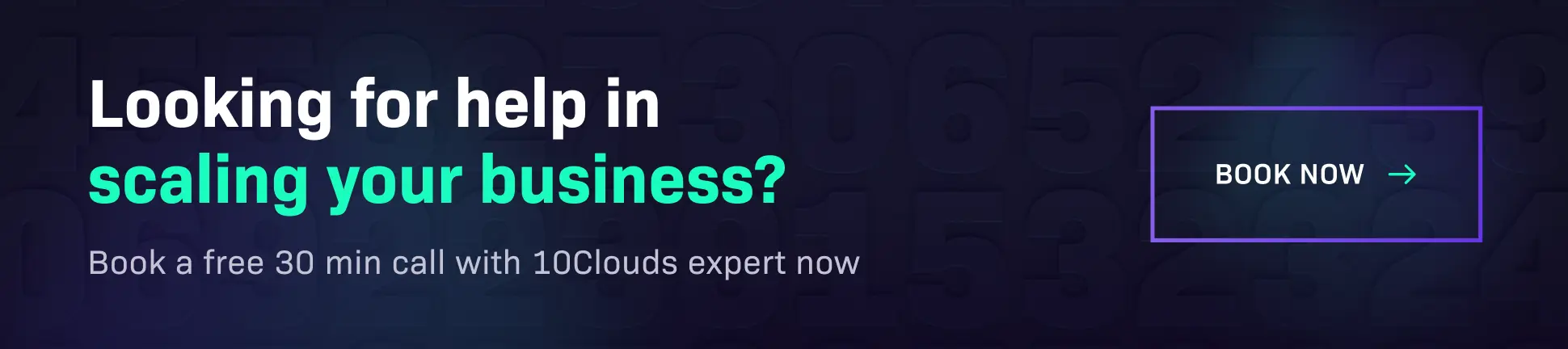
Mural
Mural is also a workspace for digital collaboration, which has much of the same functionality as Miro.
The main benefits:
- As a facilitator you have ‘superpowers’. You can use them to protect (‘lock’) elements on your board that cannot be moved by others.
- A simple menu structure that is easy for new users to grasp.
- The sticky notes that your team produces can easily be organised into lists, flows, diagrams, frameworks and more.
- A lot of inspiration for your online workshops on the Mural community site.
Any downsides?
- No landscape view on mobile.
- A few quirks with the user interface, particularly linked to moving a number of pieces at once.
- The available canvas space is limited.

Some of the top features of Mural:
1. A free 90-day trial
A 90-day free trial is great if you’re trying to figure out whether Mural is for you. If you’re self-employed you even have the option of using Mural for free indefinitely.
2. Content Library
The Mural Content Library enables you to group all your most-used Mural objects in one place. It allows you to save charts, diagrams, exercises, and other assets to reuse in the future.
3. Private Mode
Remember the Facilitator Superpowers that we mentioned above? One of them is private mode, which enables facilitators to temporarily prevent collaborators from seeing each other’s new content. It’s perfect for helping generate new ideas and avoid groupthink.
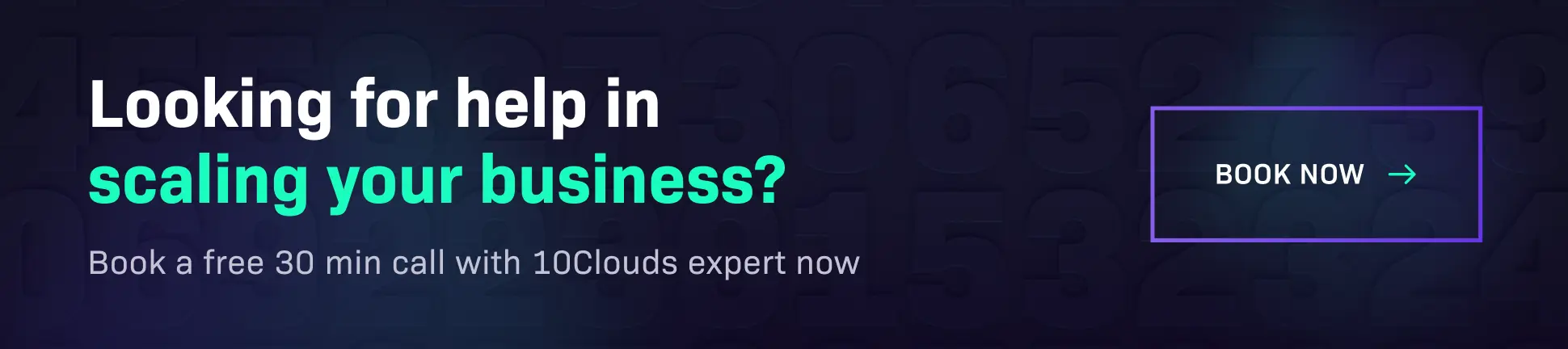
Communication Tools
When we talk about communication tools here, we don’t mean video-conferencing, which should get an entire separate category of its own. But here we want to talk about communications platforms and apps for teams. At a time in which projects are often worked jointly by remote team members, some of whom might be in different parts of the globe, it’s important to use technology to make work as efficient as possible.
Below, we list three communications platforms which are designed to do exactly this.
Slack
Slack is a real-time messaging platform which enables easy inter-team collaboration.
The main benefits:
- Over 800 integrations are available with Twitter, Dropbox, Google Docs, Asana, Trello, GitHub, and dozens of others
- A simple interface meaning that even new users will quickly get their heads round the tool
- Easily functionality for both direct and group chats, public and private.
Any downsides?
- Easy to get distracted and miss messages in a vast list of channels and discussions
- Expense - the paid pricing plan is a higher than competitors
Yammer
Yammer has been dubbed ‘social networking for the enterprise’ and owned by Microsoft.
The main benefits:
- Ease of use
- Easily functionality for both direct and group chats, public and private.
Any downsides?
- User experience in Yammer has been stagnant for a number of years with very little change to the interface for the past six years.
- Integration with other Microsoft features is lacking.
Flock
Flock is a communication app for teams.
The main benefits:
- Ease of use
- Unlimited integrations
Any downsides?
- Lack of privacy - all interactions are visible to colleagues
- Too many features on the interface - this is overloaded with options and features which can be overwhelming to some users.
So which tools are best?
As you can see from the above, there is no ‘golden’ tool without its disadvantages, so it’s a case of giving the best virtual workshopping and communications tools a try and seeing what works best for you. At 10Clouds we’ve mainly been using Miro and Slack, and have had very few complaints, but you may well find that other tools are better suited to your context. Good luck!